iCard mobile might be the UK’s cheapest PAYG mobile provider. Data connection settings for a Samsung S3 are described below. Although beyond the general scope of this blog, the information was hard to find and so worth repeating here.
At the time of writing, iCard charges customers 3p per minute to call fixed lines, 6p per min to other mobiles, 10p per megabyte of data and 6p per SMS text. All of which may represent good value for certain usage patterns. There is no roaming or picture messaging.
iCard data settings are very simple. From the home screen, hit the menu key -> Settings -> More settings -> Mobile networks -> Access Point Names. Hit the menu key again and select “New APN”. Enter the following values:
Name: iCard (or whatever)
APN: gprsconnect.com
That’s it, you’re done. Leave all other values at the default. That is, all at “Not set” except for MMC (default 234), MNC (default 15), APN Protocol (default IPv4), APN enabled and Bearer unspecified.
Save the settings, select the new access point, and you should be connected for data within a few seconds.
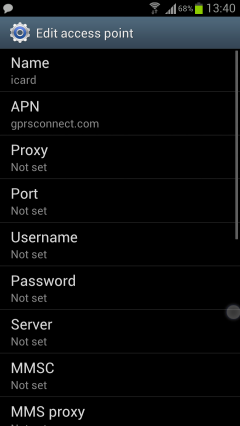
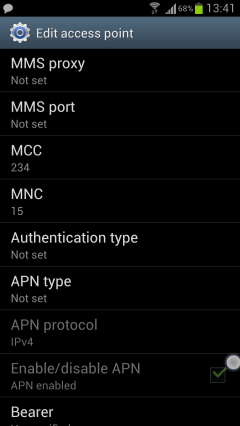

Many thanks, this was just the information I was looking for!