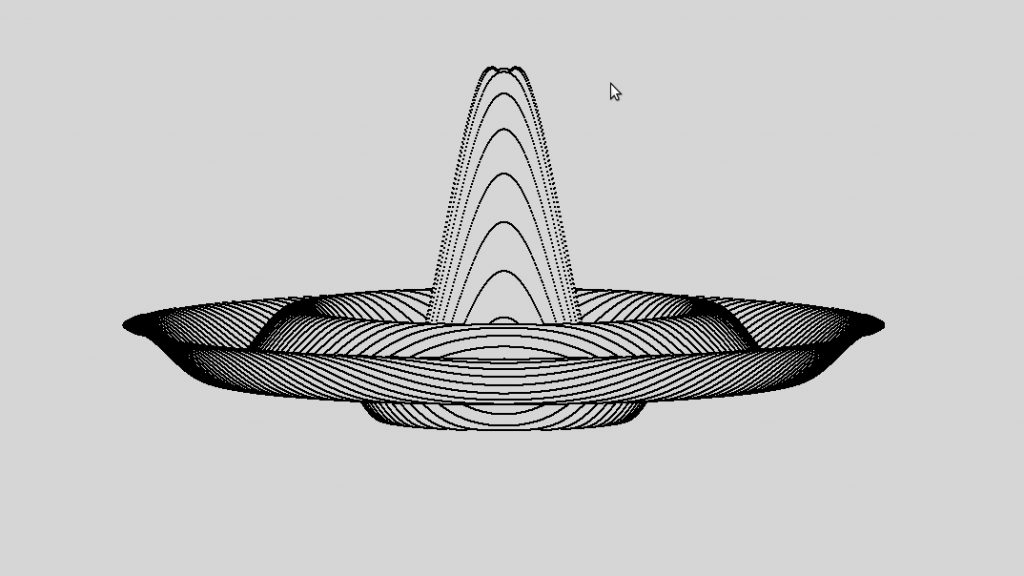This procedure explains how to turn a Raspberry Pi into a DVR, or “digital video recorder”. A DVR is a box that sits under your television, allowing you to watch digital television and record it to a hard disk. TV and recordings can also be “streamed” to other devices on your network, such as phones, tablets and PCs.
Procedure last updated 8th Jan 2022 for OSMC 19 / Kodi “Matrix” / Pi 4.
Commercial examples of DVRs are available from manufacturers like Humax and Panasonic, providing access to free digital TV services, which in the UK are called Freeview and Freesat. Other brand names are used in other countries, but the underlying technology is the same. By following the article, you will be able to view, record and stream free digital TV. (You won’t be able to watch encrypted services, like those broadcast by Sky and BT).
Why turn a Pi into a DVR? You might be just curious about the possibilities. You might be looking to move from a paid-for service (eg. BT or Sky) to a free one. You might want to replace older equipment or just get access to more modern services, such as HDTV (high definition TV). I was looking to replace my old Topfield DVR, and the procedure below worked for me.
Continue reading